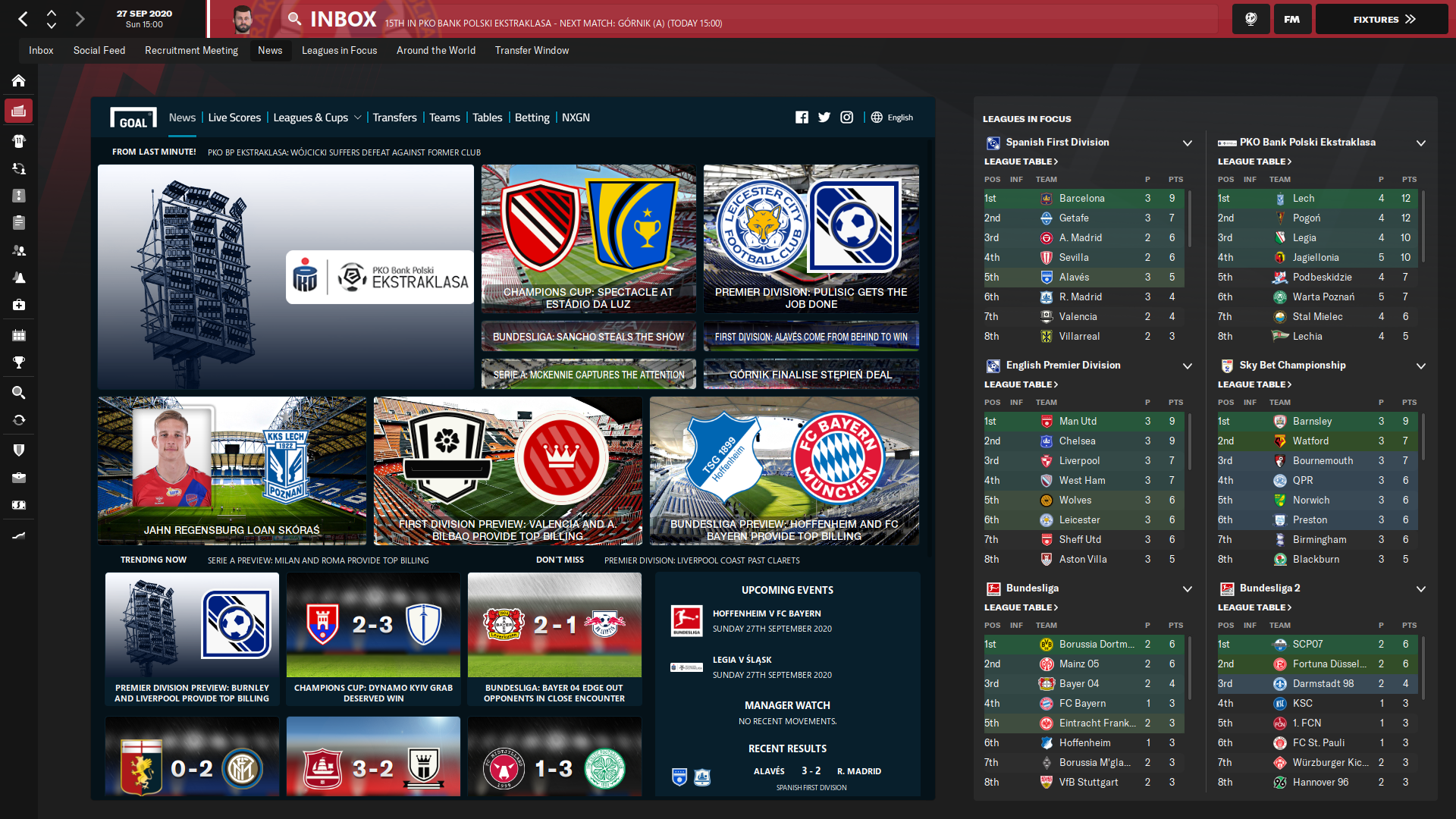해외스킨 EVO SKIN
- 루팡중인코디악
- 2875
- 4
- 8
By pikawa
출처 : https://www.fmscout.com/a-evo-fm-2021-skin.html
상단 링크 이동후 다운로드
EVO is a dark skin for the regular career mode of Football Manager 2021 with "Instant Result" button. Clean, simple and elegant style!
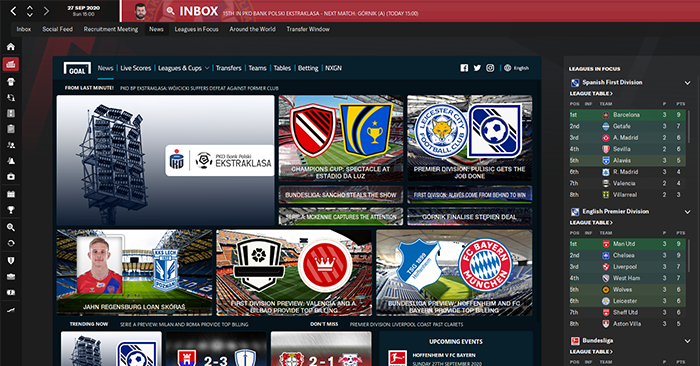
IMPORTANT
IF YOU FIND OUT ANY ISSUES REPORT THEM AS FAST AS YOU CAN
SUPPORT EVO FM 2021 SKIN
If you wish to support my work through donations just click the donation button below. Every donation is much appreciated. Thanks in advance!
MORE STUFF TO DOWNLOAD WILL BE RELEASED SOON
POLICY ABOUT USING EVO SKIN ELEMENTS
Layout from both versions of EVO and panels from EVO PLUS are fully reserved for this skin so you can not use it for your own projects that are going to be released. The rest can be used without a permission. If you are going to use something from EVO - credits by maker are appreciated :)
RESOLUTION REQUIREMENTS
Skin should work on the most popular resolutions (1366x768px, 1600x900px, 1920x1080px etc.) without any problems! If you are using smaller resolution - "sidebar icons only" option might be required.
ACCESS TO EVO FM 2021 SKIN PLUS
People who support the development with their donation, get rewarded with the special EVO PLUS version of the skin. More informations about that are included in the special file inside a downloaded skin
EVO FM 2021 SKIN PLUS OVERVIEW
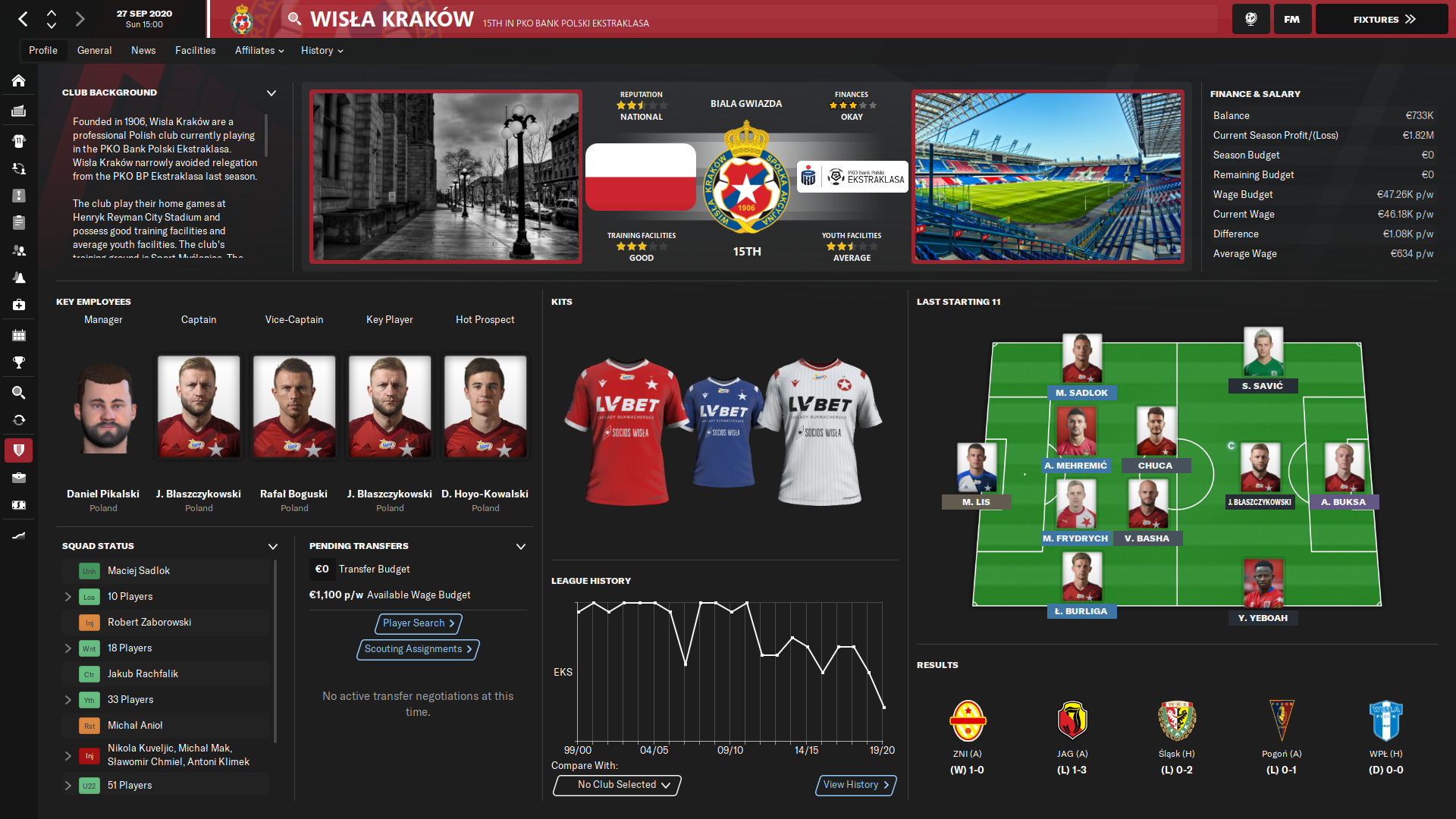 |
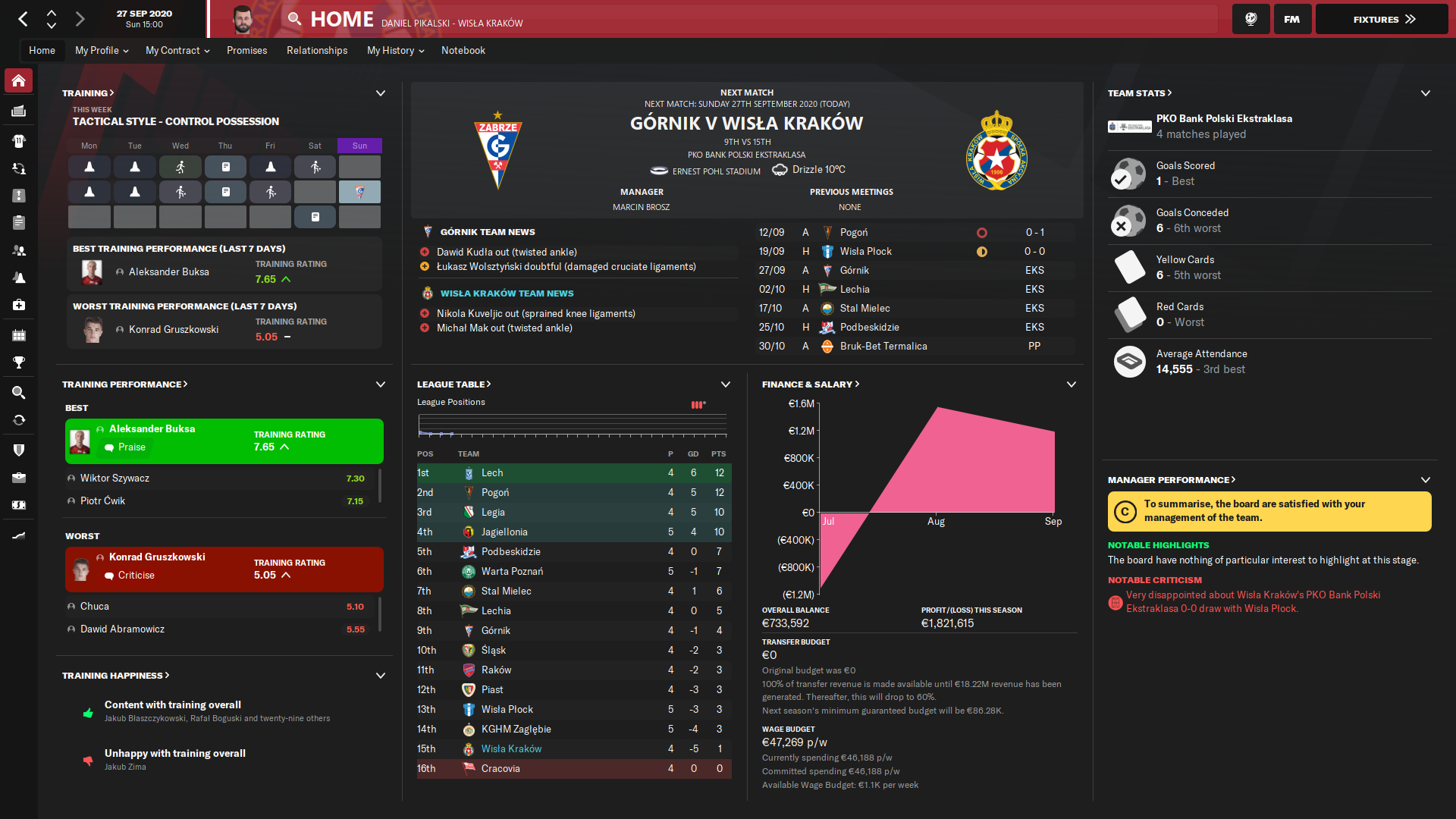 |
EVO FM 2021 SKIN OVERVIEW
 |
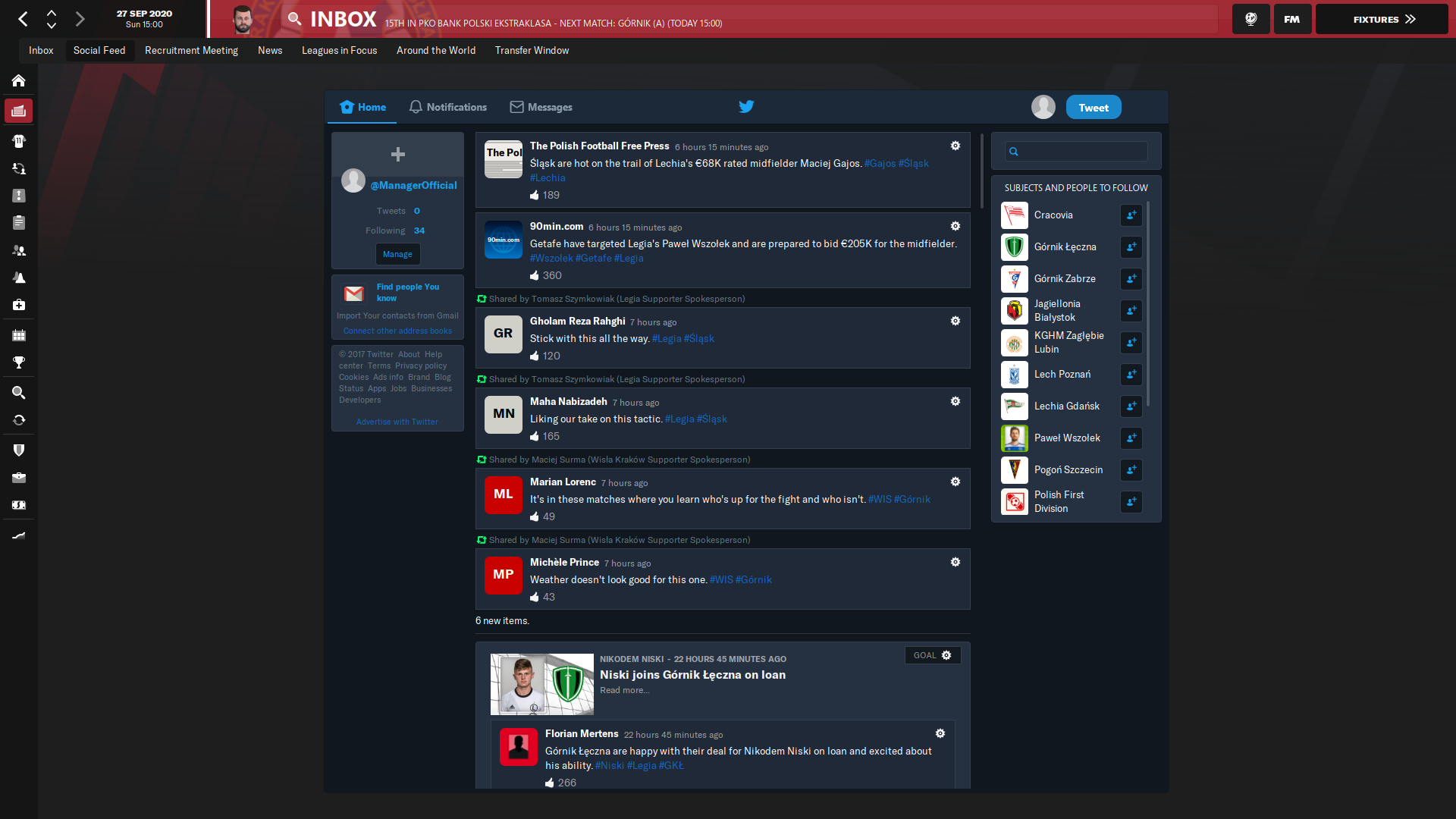 |
SUPPORT EVO FM 2021 SKIN
If you wish to support my work through donations just click the donation button below. Every donation is much appreciated. Thanks in advance!
HOW TO INSTALL EVO SKIN IN FM 2021
- Download the .zip archive and use a tool such as 7-zip for Windows or The Unarchiver for MacOSX to extract its contents.
- Move the extracted folder "EVO FM 2021 skin" to your skins folder:
\Documents\Sports Interactive\Football Manager 2021\skins\ - Run Football Manager 2021 and go to Preferences > Interface.
You should see "EVO FM2021 SKIN” as an option in the skin drop down of the General options section. - Hit the Confirm button.
댓글 4
프로스킨이랑 노멀버전 패널개수 차이가 엄청남ㅠ
음 에보스킨 좋은데흠
에보스킨에 사이드바 한글화 넣고 하면 될것같은데
후원 해주면 스킨 파일 보내주는건거???
단발 인가....21작 계속인가...
후원 해주면 스킨 파일 보내주는건거???
단발 인가....21작 계속인가...
권한이 없습니다. 로그인
| 분류 | 제목 | 글쓴이 | 날짜 | 조회 수 | |
|---|---|---|---|---|---|
| FMT DOG SKIN | FMT용 DOG SKIN21 v6.3 (22.7.20) 18 | 도그차차 | 51985 | 17 | |
| 공지사항 | 풋볼매니저 스킨 적용방법 A to Z | 코디악 | 131573 | 228 | |
| 공지사항 | 근래 스킨/패널갤 이용과 관련하여 안내(질문글 작성 양식, 스킨 이용) 2 | 루팡중인코디악 | 4995 | 12 | |
| FMNATION SKIN | FMNATION skin 21 Final version (21년 03월 17일 오전 11시 15분 재업로드) 179 | 마루에몽 | 309114 | 616 | |
| DOG SKIN | PC용 DOG SKIN21 v5.0 FIX3 (21.5.31) 최종 버전 312 | 도그차차 | 319261 | 402 | |
| 공지사항 | 르21 스킨/패널 게시판 공지(21.07.24) | 루팡중인코디악 | 14554 | 9 | |
| 해외스킨 |
기본
|
비열한유니콘 | 2444 | 2 | |
| 해외스킨 |
기본
|
비열한유니콘 | 3421 | 3 | |
| 해외스킨 |
이미지
|
루팡중인코디악 | 3631 | 8 | |
| 해외스킨 |
이미지
|
TangFu | 5381 | 18 | |
| 해외스킨 |
이미지
|
루팡중인코디악 | 3273 | 8 | |
| 해외스킨 |
이미지
|
루팡중인코디악 | 2863 | 8 | |
| 해외스킨 |
이미지
|
루팡중인코디악 | 1820 | 6 | |
| 해외스킨 |
기본
|
비열한유니콘 | 1019 | 6 | |
| 해외스킨 |
이미지
|
루팡중인코디악 | 2875 | 8 | |
| 해외스킨 |
이미지
|
HotsiX | 2395 | 6 | |
| 해외스킨 |
이미지
|
루팡중인코디악 | 2165 | 5 | |
| 해외스킨 |
이미지
|
루팡중인코디악 | 1559 | 5 | |
| 해외스킨 |
이미지
|
비열한유니콘 | 1611 | 6 | |
| 해외스킨 |
이미지
|
루팡중인코디악 | 3800 | 4 | |
| 해외스킨 |
이미지
|
루팡중인코디악 | 2608 | 7 | |
| 해외스킨 |
이미지
|
루팡중인코디악 | 8045 | 19 | |
| 해외스킨 |
이미지
|
루팡중인코디악 | 3397 | 11 | |
| 해외스킨 |
이미지
|
lekd | 5466 | 22 | |
| 해외스킨 |
이미지
|
루팡중인코디악 | 4126 | 5 | |
| 해외스킨 |
이미지
|
루팡중인코디악 | 4221 | 6 |